Direct entry of match results
For the 2014 season we are trying out a new system where team captains can enter match results directly on the web site. This will produce instant updates of the league tables.
The new system is voluntary: you can continue to send in the match sheet in the usual way.
Guidelines
Every team has been issued with a user name and password. These are for your team only, and allow you to enter match results involving your team(s) (at home or away). Data can only be entered in the week following the match.
Either captain (or someone on their behalf) can enter the match details. Normally they should agree if one or the other is going to do this. The home captain must in all cases keep the original match sheet. He must get it to me promptly on request.
If a mistake is spotted in the week following the match then either captain can correct it. After a week, or if there's any suspicion that it isn't an accidental slip, the problem should be reported to me. I will then ask for the match sheet and update the match details based on that.
How to enter a match result
On the web site, go to your division (showing the fixtures). Click on either team name. This opens up the normal match page, initially with no details:
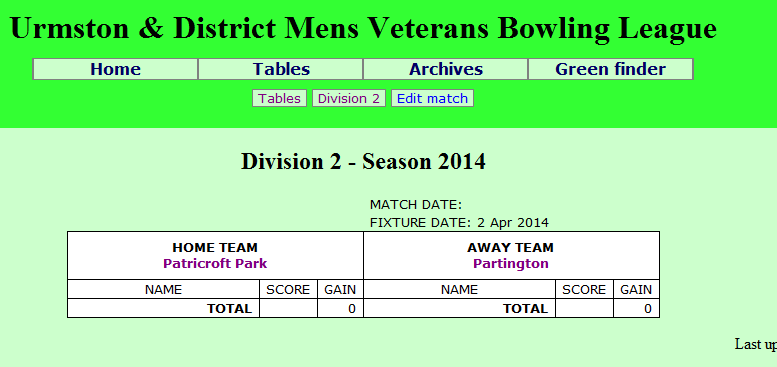
From here, click on "Edit match". You will be invited to log in:
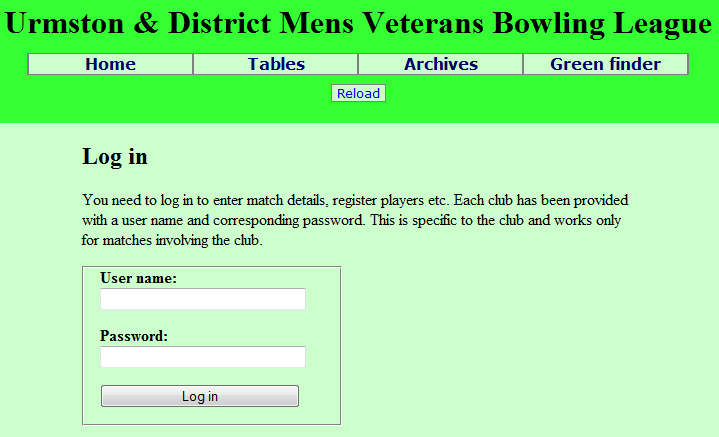
Enter the user name and password for your club and click on "Log in".
Note that it’s important to get the capital and small letters right. Also the login name starts with “UrmV”, then a space then the club name. There may be more spaces in the club name.
You will then arrive at the edit-match page:
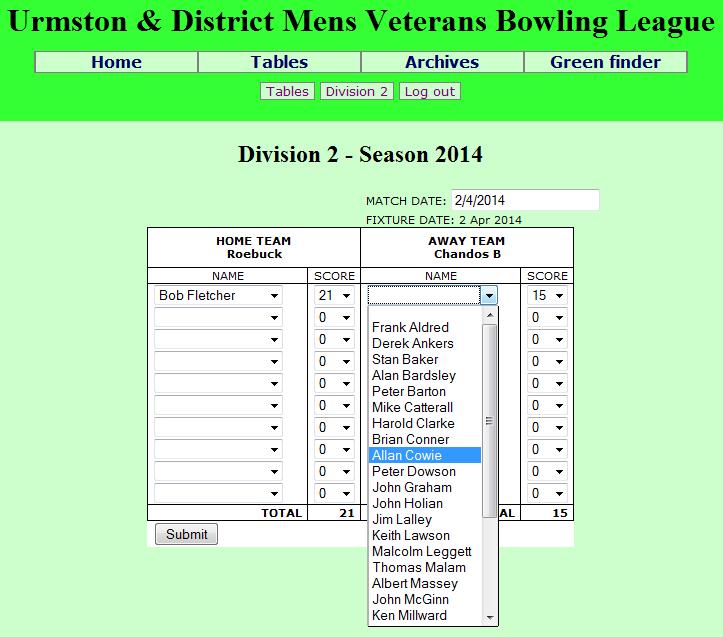
Select the players by clicking on the little arrows ( ) and clicking on a player from the list. You may have to use the scroll bar it there are lots of registered players.
) and clicking on a player from the list. You may have to use the scroll bar it there are lots of registered players.
You can enter the scores in the same way, or simply type in the boxes. You only need to enter the losing score. The winner’s score will be entered automatically. The match totals update as you go along. When you’ve finished, they should agree with the match sheet.
If a player plays twice (in the second division), just pick his name from the list. The “(2)” will be added when the match is finished.
When everything is complete, click on “Submit”. You will be returned to the match page, now fully complete. The league tables and other information will also have been updated.
Possible problems
- A player is listed on the match sheet but can’t be found in the drop-down lists
Players must be registered seven days before playing, so this shouldn’t happen. Firstly, think about possible variations (W Smith may be listed as Bill Smith) or misspellings of the name. If you can't resolve the problem, the match sheet will have to be referred to me. - The totals on the web page don’t agree with the match sheet
Firstly check that you have entered all the scores correctly. If you have then the adding-up on the match sheet must be wrong. - One of the teams was a man short
Leave the name blank (and the score must be 21-0 to the other player).
Quick entry using the keyboard
Many users will find it quicker to enter the match results just using the keyboard:
- Starting with the first home player, type the first letter of the surname. If necessary, use the down-arrow key to get to the right player.
- Press Tab to go to the home player’s score. If this player lost, type the score (you don’t need to do anything for the winning score).
- Press Tab again and type the first letter of the away player’s surname, followed by down-arrow if needed.
- Press Tab again to the away player’s score and type it if needed.
- Continue by tabbing through all the games, then press Enter to submit the match result.